App release: v 6.4.1 – this FAQ is specifically related to app.
We’ve now made it easier than ever to stay on top of updates in custom areas. Get notified when there are new listings for sale, and when listings have been sold, terminated, or suspended.
If you haven’t already, check out How To Set Up A Watched Area.
| 1. Tap “Watched” tab on app | 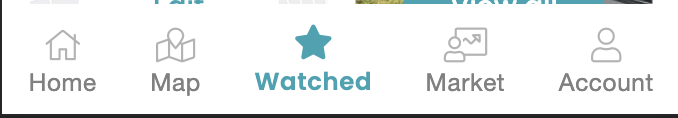 |
| 2. Tap “Areas” at the top | |
| 3. Select which area you would like to edit or view listings | |