HouseSigma requires a mobile phone number to create account.
Step 1.
Put in a mobile phone number and press “Verify”
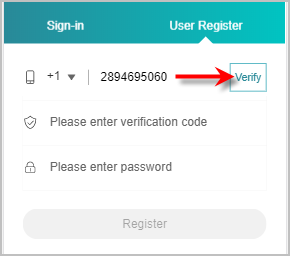
A verification code will be sent to your mobile phone via SMS. If you do not receive the SMS within a minute, please try to “re-send”
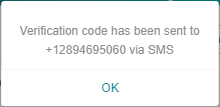
Housesigma.com verification code: 5184. Code is valid for 30 minutes.
Step 2.
Check SMS on your phone, fill it in the “verification code”
Also enter a password for your account.
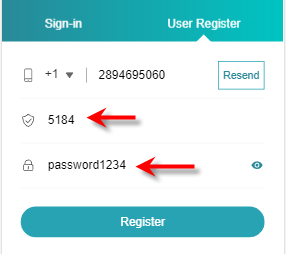
Step 3.
Press “Register”. It’s done!
If there are errors during the process, you can follow the instructions to resolve issue.